I installed the extension AWS Toolkit for VScode. My IAM Identity Center Users, Groups, etc were all created in us-east-2.

But for some reason AWS keeps trying to route me through us-east-1 even though this causes an invalid_grant Invalid grant provided error. I tried setting the region for AWS Toolkit to us-east-2:
After setting the region to us-east-2, I tried to connect via AWS Identity Center.
But it still directs me to https://device.sso.us-east-1.amazonaws.com/ to enter in my auth code. Notice the us-east-1 in the url instead of us-east-2. When I enter in the auth code, I get the dreaded invalid_grant Invalid grant provided error:
So how do I force it to use us-east-2 instead of us-east-2? It seems to ignore the fact that I set the region to us-east-2.