I have made a rebind system with the new input system, and it is working well. My only issue is that the name of the rebinded control is displayed as if I was using a qwerty keyboard even when I am actually using a azerty one.
I am using this to display the name of the rebinded key:
displayString = action.GetBindingDisplayString(bindingIndex, out deviceLayoutName, out controlPath, displayStringOptions);
The very very VERY strange thing is that it works correctly when I am running the game in the unity Editor, but it doesn't work in builds...
I have made some debug texts to show the issue, here is the code of it:
using UnityEngine.InputSystem;
using UnityEngine.InputSystem.Controls;
using UnityEngine.UI;
public class Debugger : MonoBehaviour
{
[SerializeField]
private Text textKeyborad,textInput,textLang;
void Update()
{
if(Keyboard.current.anyKey.IsPressed()){
foreach (KeyControl k in Keyboard.current.allKeys)
{
if (k.wasPressedThisFrame)
{
textKeyborad.text = "Keyboard.current.layout = " + Keyboard.current.keyboardLayout.ToString();
Debug.Log("Keyboard.current.layout = " + Keyboard.current.layout);
textLang.text = "This system is in " + Application.systemLanguage + ", Keyboard.current.aKey.displayName = " + Keyboard.current.aKey.displayName;
Debug.Log("This system is in " + Application.systemLanguage + ", Keyboard.current.aKey.displayName = " + Keyboard.current.aKey.displayName);
textInput.text = "Testing by pressing a key: output = a key keycode id = " + (int)k.keyCode + " path = " + k.path + " keycode = " + k.keyCode.ToString() + " displayName = " + k.displayName;
Debug.Log("keycode id = " + (int)k.keyCode + " path = " + k.path + " keycode = " + k.keyCode.ToString() + " displayName = " + k.displayName);
break;
}
}
}
}
}
So here is what I get when I press the "A" key on my azerty keyboard ("which corresponds to a "Q" on a qwerty keyboard):
In the Unity Editor:
 In a build:
In a build:
This doesn't make sense since Rene-Damm said here:

Do you have ideas or explanation about what is going on ? I believe it is a unity bug, but I am not sure since I haven't been able to find anything related to that on the internet...