I am trying to stop ResizeObserver loop limit exceeded error from showing up on my development enviornment of my react application.
The error is benign
How can I get React to stop showing this in my application when in development? It does not show up in production builds.
I have tried adding this code to the top-level of my application at index.tsx:
window.addEventListener('error', event => {
if (event.message.includes('ResizeObserver loop limit exceeded')) {
event.preventDefault();
event.stopPropagation();
console.log(event.message)
}
});
The console.log(event.message) is being executed and the error name that it outputs is correct. But the react overlay error still appears.