The recent update on VScode made this option disappear. How do I rebuild the container when running the dev container?
Asked
Active
Viewed 1,934 times
2 Answers
13
In the primary sidebar: click on "Remote Explorer", then right click on the Dev container you want to rebuild, there you'll find the "Rebuild Container" option.
boompie123
- 131
- 3
-
2wow, thank you. This is not obvious at all! – Alexander Mar 27 '23 at 22:40
-
For this work for me the container had to run. – DrP3pp3r May 25 '23 at 05:42
1
There are two commands that rebuild the image.
- When running vscode inside the container:
Dev Containers: Rebuild ContainerandRebuild Container Without Cache - When not in the container:
Dev Containers: Rebuild and Reopen in ContainerandRebuild Without Cache and Reopen in Container
momvart
- 1,737
- 1
- 20
- 32