I have a 'Test' folder for trying out things using git which looks like this
source
├── src.txt
├── src
│ ├── asdfasdfadsfasdf.txt
│ ├── src-src.txt.txt
i used git clean -f within the folder using Powershell, and it said that "Deletion of directory 'source/src ' failed. Should i try again? (y/n)"
I put in 'n' then 'y', then deleted all files within the src directory but not the folders. See screenshot for details/proof.
May I ask why this is the case? How can I fix this?
For additional info, I am using my personal laptop and so I am the only user and admin.
Edit:
I tried running git clean -f -d and it doesn't work: