Now I'm using a formula to extract the data in company sheet. The sheet and formula I can get the data by the name of A1:A100 and get the data that contain "B1"; but now i also need to get the note of cell that contains B1. Is there any script that can can achieve this? By the way, there are many duplicate names and they all have data including B1; I want to extract all the datas with the same name; The current formula can only extract the data of the top one. Plz help me and I really need this on work. Thank u so much!
There are two question: 1. When there are duplicate values, it will arrange the extracted values into the same column, which will scramble the order. Can these duplicate values be arranged in the same row so that the order will not be wrong 2. What if the values not in "J" and "K" columns but in many columns? Here is a sample sheet, plz help me solve this. Thank u so much!
Here is the formula:
=BYROW (A1:A100, LAMBDA(each,IFNA( FILTER (INDEX(H2:AQ270, MATCH(each,H2:H270,0)), REGEXMATCH(INDEX(H2:AQ270, MATCH(each,H2:H270,0)),SUBSTITUTE(B1,".","\."))))))
Here is the sample sheet: https://docs.google.com/spreadsheets/d/1Sigx9Kmx5Ny41zC_Mq38k1Zxpnw-qNumbEUqqEoeL-o/edit#gid=0