As explained below, this question is NOT a duplicate of this question. Please, read carefully before marking it as duplicate.
I already read carefully this question which is similar, except he wants to select the items of the last row. Here I want to select the last item of each row.
Is there a way to select the last item of each row in a flex arrangement (without JavaScript)? On the following example, I would like a CSS selector that selects div 5 and 10 (and eventually 12).
Of course, it has to be responsive.
- Solutions like
:nth-child(5)will not select the right div if the window is resized. - Divs have variable widths.
I already read carefully this question which is similar, except he wants to select the items of the last row. Here I want to select the last item of each row.
Since there is no proper solution to the question above, I'm afraid that what I want to do is impossible without JavaScript.
Here is a JSFidle used to generate the above image.
#container {
background-color: LightSteelBlue;
width: 100%;
height: fit-content;
flex-wrap: wrap;
display: flex;
justify-content: space-between;
/*justify-content: stretch;*/
}
.child {
font-family: 'Monoton', cursive;
color: white;
font-size: 40px;
display : flex;
align-items : center;
justify-content: center;
width: 100px;
height: 100px;
margin: 10px;
background-color: SteelBlue;
border: 1px solid black;
flex-grow: 1;
}
#container::after {
/*background-color: red;*/
content: "";
flex-grow: 100;
}<link rel="preconnect" href="https://fonts.googleapis.com">
<link rel="preconnect" href="https://fonts.gstatic.com" crossorigin>
<link href="https://fonts.googleapis.com/css2?family=Gajraj+One&family=Monoton&family=Righteous&display=swap" rel="stylesheet">
<div id="container">
<div class="child">1</div>
<div class="child">2</div>
<div class="child">3</div>
<div class="child">4</div>
<div class="child">5</div>
<div class="child">6</div>
<div class="child">7</div>
<div class="child">8</div>
<div class="child">9</div>
<div class="child">10</div>
<div class="child">11</div>
<div class="child">12</div>
</div>