I want to reduce the left padding of v-select menu checkbox using f12 debugger, but when i click on the menu it suddenly disappears. Then i can't see the active menu.
Here is the screen shot of select menu.
How can i set the checkbox right or label left padding using css ? I use the vue 3 and vuetify 3 version.
Here is the sample application https://u5ziwy-4173.csb.app/