I have recently got a new lap top at my work, I installed SourceTree. When I start the application I am getting the following System error: bash.exe The code execution cannot proceed because msys-2.0 dll was not found. Reinstalling the program may fix this problem.
I have reinstalled, but is still the same. There is a lot of staff on the web I tried some and again, still the same. Can somebody give an advice, please.