I am working on a logic app which needs to get data from Dynamics F&O. I am using Get action for Dynamics F&O but I cannot use Sign in method or Service Principal due to some reason. I rather store my service principal Client ID and Secret in an API Connection which is in my Logic App.
My question is, how should I connect to using that API Connection which has Client ID and secret for my service principal or should I have to use some other task to achieve this or get data from Dynamics F&O
 Then in your logic App workflow,
Then in your logic App workflow,