I do not like the presentation format that separates my dataframe into two rows. This problem also appears in my debug console, but it was not like that some days ago. I clicked the "..." on the left of the output and select "change presentation", but VSCode only gives me one option ( shown in the last image). It had about three options before, but they are not here anymore.
I followed this answer to change my settings.json, but it makes no difference. What can I do to have all the columns display in one row?
My settings.json is
{
"workbench.colorTheme": "Default Dark+",
"[python]": {
"editor.formatOnType": true
},
"git.autofetch": true,
"notebook.displayOrder": [
"image/png",
"text/plain"
]
}