It is a combination of security issues. Modern browsers forbid using local data (local subtitles file in this case) and Colab prevents you rendering embedded videos through "insecure" http protocol. So in order to display a video with subtitles you will need to create an iframe and embed there a video that is served through https (both video and subtitles).
You can test this by creating a cell with the following content:
%%html
<iframe width="800" height="500" src="https://iandevlin.com/html5/webvtt-example.html"
frameborder="0" allow="encrypted-media;" allowfullscreen />
So as I see it you will need to create a self signed certificate, add it to your browser for it to become legit, run a TLS web server in a thread to not block your notebook, create a small HTML file with the <video> tag which (the HTML file) your web server will serve over HTTPS and its URL will be the source of the <iframe> in the notebook. Whoa, this is really complicated.
If we try to load an full HTML into an iframe that has the video + track assets stored non-locally, these works:
%%html
<iframe width="800" height="500" src="https://iandevlin.com/html5/webvtt-example.html"
frameborder="0" allow="encrypted-media;" allowfullscreen />
or
HTML("""<iframe width="800" height="500" src="https://iandevlin.com/html5/webvtt-example.html"
frameborder="0" allow="encrypted-media;" allowfullscreen /> """)
[out]:
But when you try to take the HTML from https://iandevlin.com/html5/webvtt-example.html and load it into the iframe through srcdoc as follows, it fails to load the captions/subtitles:
%%html
<iframe width="800" height="500"
srcdoc='
<!DOCTYPE html>
<html lang="en">
<head>
<meta charset=utf-8>
<title>WebVTT Video Subtitles Example for Chrome</title>
<meta name="keywords" content="webvtt,webvtt example,chrome,html5" />
<meta name="description" content="Sample HTML5 code that shows how Chrome supports WebVTT subtitles" />
<style>
body {
padding:10px;
font-size:80%;
font-family:verdana, serif;
}
figure { margin:30px 0; }
</style>
</head>
<body>
<header>
<h1>WebVTT Video Subtitles Example for Chrome</h1>
<p><a href="http://www.iandevlin.com/blog/2012/06/html5/google-chrome-supports-webvtt-subtitles">Read the full article</a></p>
<p>To view this in Google Chrome, you must first enable the <code>track</code> element:</p>
<ol>
<li>Go to the configuration tools in Chrome by typing <code>chrome:flags</code> in the address bar</li>
<li>Search for "Enable the <track> element" and activate it</li>
<li>Restart the browser</li>
</ol>
</header>
<figure>
<video controls preload="metadata" poster="http://html5multimedia.com/media/elephants-dream.title.jpg" width="422" height="253">
<source src="http://html5multimedia.com/media/elephants-dream-medium.webm" type="video/webm">
<track label="English subtitles" kind="subtitles" srclang="en" src="https://iandevlin.com/html5/english-subtitles.vtt" default>
</video>
<figcaption>
<small><a href="http://www.elephantsdream.org">Elephant's Dream</a> – © copyright 2006, Blender Foundation / Netherlands Media Art Institute</small>
</figcaption>
</figure>
</body>
</html>' />
And taking a closer look at the console following @atalay-k's comment, you will see:
Unsafe attempt to load URL https://iandevlin.com/html5/english-subtitles.vtt from frame with URL about:srcdoc. Domains, protocols and ports must match.
which looks like a pesky issue from Security error loading subtitles on HTML video