I am plotting a dataset in R, and have set the y-axis to a log-scale.
My data splits into to trends which I have modelled, and added as trendlines to the chart. When using the simple lines() command, it creates the dashed line that is affected by the log-scale.
As can be seen from the figure, when using the simple command lines(x_1, predict(fit_1), lty = 2, lwd = 1, col = "red", log = "y"), it creates the dashed line that is impacted by the log scale.
Is there a way to set the dashed line's dashes and spaces to vary with the log-scale to prevent the dashes bunching into a solid line at the centre of the trend line?
The model is literally just a simple expression y = A*10^(mx).
This is purely a cosmetic issue for publication.