I have been trying to get my android app to be able to that when you switch between fragments it retains the actions you've done in the fragments. I want to be able to switch between fragments without re-creating or replacing them, just showing and hiding them. Such as if you checked a box in fragment 1 but switch to fragment 2 then back to fragment 1, the box should still be checked. I tried implementing the solution outlined in this post from @Tester101 How can I switch between two fragments, without recreating the fragments each time?
But I'm not sure if I'm getting it to work properly. When I switch to the WidgetFragment from the HomeFragment, the WidgetFragment gets placed on top of the HomeFragment.
The HomeFragment looks like this:  But when I switch to the WidgetFragment it looks like this:
But when I switch to the WidgetFragment it looks like this:  With the textview and the checkbox from the WidgetFragment getting placed on top of the HomeFragment.
With the textview and the checkbox from the WidgetFragment getting placed on top of the HomeFragment.
package loon.si.weather_app;
import androidx.annotation.NonNull;
import androidx.appcompat.app.ActionBarDrawerToggle;
import androidx.appcompat.app.AppCompatActivity;
import androidx.appcompat.widget.Toolbar;
import androidx.core.view.GravityCompat;
import androidx.drawerlayout.widget.DrawerLayout;
import androidx.fragment.app.FragmentManager;
import android.annotation.SuppressLint;
import android.os.Bundle;
import android.view.MenuItem;
import com.google.android.material.navigation.NavigationView;
import java.util.Objects;
public class MainActivity extends AppCompatActivity implements NavigationView.OnNavigationItemSelectedListener {
private DrawerLayout drawerLayout;
@Override
protected void onCreate(Bundle savedInstanceState) {
super.onCreate(savedInstanceState);
setContentView(R.layout.activity_main);
Toolbar toolbar = findViewById(R.id.toolbar);
setSupportActionBar(toolbar);
drawerLayout = findViewById(R.id.drawer_layout);
NavigationView navigationView = findViewById(R.id.nav_view);
navigationView.setNavigationItemSelectedListener(this);
ActionBarDrawerToggle toggle = new ActionBarDrawerToggle(this, drawerLayout, toolbar, R.string.open_nav, R.string.close_nav);
drawerLayout.addDrawerListener(toggle);
toggle.syncState();
if (savedInstanceState == null) {
getSupportFragmentManager().beginTransaction()
.replace(R.id.fragment_container, new HomeFragment()).commit();
navigationView.setCheckedItem(R.id.nav_home);
}
}
@Override
public void onDestroy() {
super.onDestroy();
FragmentManager fragmentManager = getSupportFragmentManager();
if(fragmentManager.findFragmentById(R.id.nav_home) != null){
fragmentManager.beginTransaction().remove(Objects.requireNonNull(fragmentManager.findFragmentById(R.id.nav_home))).commit();
}
if(fragmentManager.findFragmentById(R.id.nav_widget) != null){
fragmentManager.beginTransaction().remove(Objects.requireNonNull(fragmentManager.findFragmentById(R.id.nav_widget))).commit();
}
}
@SuppressLint("NonConstantResourceId")
@Override
public boolean onNavigationItemSelected(@NonNull MenuItem item) {
FragmentManager fragmentManager = getSupportFragmentManager();
switch (item.getItemId()){
case R.id.nav_home:
if(fragmentManager.findFragmentById(R.id.nav_home) != null) {
//if the fragment exists, show it.
fragmentManager.beginTransaction().show(Objects.requireNonNull(fragmentManager.findFragmentById(R.id.nav_home))).commit();
} else {
//if the fragment does not exist, add it to fragment manager.
fragmentManager.beginTransaction().add(R.id.fragment_container, new HomeFragment(), "home").commit();
}
if(fragmentManager.findFragmentById(R.id.nav_widget) != null){
//if the other fragment is visible, hide it.
fragmentManager.beginTransaction().hide(Objects.requireNonNull(fragmentManager.findFragmentById(R.id.nav_widget))).commit();
}
break;
case R.id.nav_widget:
if(fragmentManager.findFragmentById(R.id.nav_widget) != null) {
//if the fragment exists, show it.
fragmentManager.beginTransaction().show(Objects.requireNonNull(fragmentManager.findFragmentById(R.id.nav_widget))).commit();
} else {
//if the fragment does not exist, add it to fragment manager.
fragmentManager.beginTransaction().add(R.id.fragment_container, new WidgetFragment(), "widget").commit();
}
if(fragmentManager.findFragmentById(R.id.nav_home) != null){
//if the other fragment is visible, hide it.
fragmentManager.beginTransaction().hide(Objects.requireNonNull(fragmentManager.findFragmentById(R.id.nav_home))).commit();
}
break;
}
drawerLayout.closeDrawer(GravityCompat.START);
return true;
}
@Override
public void onBackPressed() {
if (drawerLayout.isDrawerOpen(GravityCompat.START)){
drawerLayout.closeDrawer(GravityCompat.START);
} else {
super.onBackPressed();
}
}
}