i try to search to find the way make the watermark add in video like image using ffmpeg, but too hard for me, anyone help me, using drawtext can make the watermark like that? is transparency with burn light effect or something like Double Exposure
Asked
Active
Viewed 59 times
1 Answers
0
using generic equation:
ffmpeg -loop 1 -i text.png -lavfi "
geq=lum='p(X,Y)':a='
if(gt(alpha(X,Y),0),127+127*cos(2*PI*(2*X/W)*T))
'" -c:v ffv1 -pix_fmt yuva420p -t 3 -y out.mkv
#ffplay -loop 0 out.mkv
mpv --loop=inf out.mkv
change this part to your: 127+127*cos(2*PI*(2*X/W)*T) this equation is too simple
Баяр Гончикжапов
- 939
- 1
- 3
- 6
-
i trying this but have error [swscaler @ 000001d93b07c000] [swscaler @ 000001d93b242b40] No accelerated colorspace conversion found from yuv420p to gbrp. [Parsed_xfade_1 @ 000001d939678800] First input link main timebase (1/15360) do not match the corresponding second input link xfade timebase (1/25) [Parsed_xfade_1 @ 000001d939678800] Failed to configure output pad on Parsed_xfade_1 Error reinitializing filters! Failed to inject frame into filter network: Invalid argument Error while processing the decoded data for stream #0:0 – mandesk Mar 26 '23 at 14:08
-
normally, png has 25 fps. try to add `... -framerate 25 -i text.png ...` – Баяр Гончикжапов Mar 26 '23 at 14:44
-
still not work bro – mandesk Mar 26 '23 at 16:34
-
OK, let's do this simpler way – Баяр Гончикжапов Mar 27 '23 at 05:55
-
this script is hard, i think so – mandesk Mar 30 '23 at 03:58
-
i found it https://video.stackexchange.com/questions/35754/ffmpeg-drawtext-colorspectrum-background-partly-transparent-only?newreg=f2d053bfc55d4132a5919b0b4c8c7a2a and this https://stackoverflow.com/questions/71051645/how-to-drawtext-with-a-color-gradient-fill-with-ffmpeg-ffmpeg-python-and-then, you think can do it with same way – mandesk Apr 19 '23 at 19:33