In my application the screen is divided 2 sections. Bottom section has controls and top section has an image. Top section is 75% of the total screen size.
And I want to place image in the middle of that section.
I got the height of the screen with
MediaQuery.of(context).size.height
then bottom and top area curved area with
MediaQuery.of(context).padding.top
MediaQuery.of(context).padding.bottom
But on iPhoneX padding top and bottom always return 0
The screen height seems to include these 2 areas. How do I detect these area sizes?