On Rider and Visual Studio + ReSharper, UIHint attributes that cannot be resolved by IDE are highlighted as red. For example:
There are a few solution on how to bypass the warning:
- Either configure severity of the Inspection in the IDE (default is Error)
- Or, disable Error by inline comment:
// ReSharper disable once Mvc.TemplateNotResolved
However, I would like to set that inspection severity to None, but for a project or solution. Is it possible?
I tried to use .editorconfig, but with no success.
I'm using JetBrains Rider, but looking for the solution for both Rider and Visual Studio w/ ReSharper.