I want to draw shaded area with dots for example inside my spatial plot in R. I am using image.plot function to draw this plot.
Based on this plot, I want to adding the brownish region with group of dots. Like on this figure example.
 If anyone ever done this before please let me know. I can give you the data also for sampling. Thanks in advance.
If anyone ever done this before please let me know. I can give you the data also for sampling. Thanks in advance.
library(ncdf4)
library(chron)
library(lattice)
library(RColorBrewer)
library(fields) # image.plot
library(maps) # map (to add country borders to map)
library(RColorBrewer)
seas <- c("djf","jja","mam","son")
SEA <- c("DJF","JJA","MAM","SON",
"DJF","JJA","MAM","SON",
"DJF","JJA","MAM","SON",
"DJF","JJA","MAM","SON",
"DJF","JJA","MAM","SON")
# proj <- "rcp26"
proj <- "rcp85"
# period <- "2021-2050"
period <- "2070-2099"
param <- "tas"
#data dir
path <- paste("E:/plot/RCM/",proj,"/",param,"/",sep="")
setwd(dir=path)
file_all <- list.files(pattern=glob2rx("*70*.nc"))
# model_name <- c("CNRM-ALADIN63","ECEARTH-CCLM","HADGEM-HIRHAM",
# "MPI-RACMO","NORESM-REMO")
model_name <- c("CNRM-ALADIN63","CNRM-ALADIN63","CNRM-ALADIN63",
"CNRM-ALADIN63","ECEARTH-CCLM","ECEARTH-CCLM",
"ECEARTH-CCLM","ECEARTH-CCLM","HADGEM-HIRHAM","HADGEM-HIRHAM",
"HADGEM-HIRHAM","HADGEM-HIRHAM","MPI-RACMO","MPI-RACMO",
"MPI-RACMO","MPI-RACMO","NORESM-REMO","NORESM-REMO",
"NORESM-REMO","NORESM-REMO")
for (fileno in 1:length(file_all)) {
ncint <- nc_open(file_all[fileno])
# Lonlat time ---------------------------------
# get longitude and latitude
lon <- ncvar_get(ncint,"lon")
lat <- ncvar_get(ncint,"lat")
time <- ncvar_get(ncint,"time")
# Edit Variable ---------------------------------
#Define Variables
tas_array <- ncvar_get(ncint,varid=param)
# Data show ---------------------------------
tas_slice <- (tas_array)
# range(tas_slice,na.rm=T)
# Plot section ---------------------------------
# brks <- seq(-5,5,0.5) #tas
# brks <- seq(-8,8,1) #tasmin
brks <- seq(0,10,1) #tasmax
# brks <- seq(-4,12,1) #asymetric
# length(brks)
colorscale <- colorRampPalette(brewer.pal(11, "OrRd"))(length(brks)-1)
# colorscale <- rev(colorRampPalette(brewer.pal(11, "RdBu"),bias=0.41)(length(brks)-1))
# Saving Figures
fig<- paste("E:/plot/RCM/",proj,"/figures/",param,"/change-",param,"-",proj,"-",period,"-",
SEA[fileno],"-",model_name[fileno],".png",sep="")
jpeg(file=fig,units="in", width=18, height=10, res=300)
# windows()
image.plot(lon,lat,tas_slice,
col=colorscale,breaks=brks,lab.breaks=brks,
xaxt="n", yaxt="n", ann=FALSE,horizontal=F)
map(database="world", add=TRUE)
# we create customized axes (e.g., labels are added to every 20th degrees)
axis(side=1, at=seq(-180,177.5,10), labels=seq(-180,177.5,10))
axis(side=2, at=seq(-80,80,10), labels=seq(-80,80,10), las=3)
# we add longitudes and latitudes to the map
# abline(h=seq(-80,80,10), v=seq(-180,177.5,10), lty=2)
title(main=paste(SEA[fileno],proj,param,model_name[fileno],period,
sep=" "),
line=2,cex.lab=1, cex.axis=1.5, cex.main=2, cex.sub=1.5)
mtext("degC ", side=4, line=5,cex=1.5)
graphics.off()
}