I work with 2 projects. Each has :
- 1 docker-compose.yml
- 3 containers (Apache, PHP, MariaDB)
First application is a website needs to consume seconds application API.
All internet topics and documentation dealing with SINGLE docker-compose architecture and MY issue dealing with 2 specific and separate docker-compose architecture
What is the best networking drivers (bridge, host, overlay, ipvlan, macvlan, none) need to use ?
Is it mandatory to use 'extra_host' config into docker-compose file ?
Do I needs declare networking for each containers ?
Why ping run correctly into same docker-compose containers but not between another docker-compose architecture ? All containers running into same instance of Docker Engine windows...