I'm having a strange problem with my app -
A have a Fragment Activity which contains a fragment - This fragment starts an AsyncTask onCreate() and cancels the AsyncTask onStop(). My problem arises because, although my Fragment stays running & isn't obscured it's onStop() is called almost directly after it's onCreate().
Does anyone know how to trace why this would be happening?
09-28 11:41:56.785: VERBOSE/SearchFragment1(924): onCreate()
09-28 11:41:56.796: VERBOSE/SearchFragment1(924): onStop()
EDIT
I've removed the code from the Fragment and I'm still absolutely baffled - The problem persists! I've added a few more lines of logging:
09-28 14:09:00.242: VERBOSE/SearchResultsFragment1(1789): onAttach()
09-28 14:09:00.242: VERBOSE/SearchResultsFragment1(1789): onCreate()
09-28 14:09:00.242: VERBOSE/SearchResultsFragment1(1789): onCreateView()
09-28 14:09:00.242: VERBOSE/SearchResultsFragment1(1789): onActivityCreated()
09-28 14:09:00.242: VERBOSE/SearchResultsFragment1(1789): onStart()
09-28 14:09:00.246: VERBOSE/SearchResultsFragment1(1789): onStop()
09-28 14:09:00.246: VERBOSE/SearchResultsFragment1(1789): onStart()
09-28 14:09:00.246: VERBOSE/SearchResultsFragment1(1789): onResume()
The above behaviour is... baffling. The code used in the Activity looks like this:
if(savedInstanceState == null)
{
try {
FragmentTransaction transaction= getSupportFragmentManager().beginTransaction();
Fragment currentFragment= (Fragment)Class.forName(getIntent().getAction()).newInstance();
transaction.replace(R.id.singlePane, currentFragment);
transaction.commit();
} catch ...
This is the Fragment as it stands during debug:
private static final boolean LOGGING_ENABLED = true;
private static int global_creation_count = 0;
private int local_count = global_creation_count;
@Override
public void onAttach(Activity activity) {
super.onAttach(activity);
if(LOGGING_ENABLED) Log.v(this.getClass().getSimpleName() + local_count, "onAttach()");
}
@Override
public void onCreate(Bundle savedInstanceState) {
super.onCreate(savedInstanceState);
global_creation_count+=1;
if(LOGGING_ENABLED) Log.v(this.getClass().getSimpleName() + local_count, "onCreate()");
}
@Override
public View onCreateView(LayoutInflater inflater, ViewGroup container,
Bundle savedInstanceState) {
if(LOGGING_ENABLED) Log.v(this.getClass().getSimpleName() + local_count, "onCreateView()");
return super.onCreateView(inflater, container, savedInstanceState);
}
@Override
public void onActivityCreated(Bundle savedInstanceState) {
super.onActivityCreated(savedInstanceState);
if(LOGGING_ENABLED) Log.v(this.getClass().getSimpleName() + local_count,
"onActivityCreated()");
}
@Override
public void onStart() {
super.onStart();
if(LOGGING_ENABLED) Log.v(this.getClass().getSimpleName() + local_count, "onStart()");
}
@Override
public void onResume() {
super.onResume();
if(LOGGING_ENABLED) Log.v(this.getClass().getSimpleName() + local_count, "onResume()");
}
// Fragment is active
@Override
public void onPause() {
super.onPause();
if(LOGGING_ENABLED) Log.v(this.getClass().getSimpleName() + local_count, "onPause()");
}
@Override
public void onStop() {
super.onStop();
if(LOGGING_ENABLED) Log.v(this.getClass().getSimpleName() + local_count, "onStop()");
}
@Override
public void onDestroyView() {
super.onDestroyView();
if(LOGGING_ENABLED) Log.v(this.getClass().getSimpleName() + local_count, "onDestroyView()");
}
@Override
public void onDestroy() {
super.onDestroy();
if(LOGGING_ENABLED) Log.v(this.getClass().getSimpleName() + local_count, "onDestroy()");
}
@Override
public void onDetach() {
super.onDetach();
if(LOGGING_ENABLED) Log.v(this.getClass().getSimpleName() + local_count, "onDetach()");
}
EDIT2
From the code it seems that the onStop() is being called directly after onStart(). I've tried to see if it's being called at the same time as onStart() by adding a Thread.sleep(1000) in onCreateView(). The output is the same - which makes me beleive the onStop() is being called/caused directly from Fragment creation process.
EDIT3
Stacktrace when breaking on onStop():
I'm going to try and attach the source code and step through to discover where the problem is.