How do I reduce or remove this space when wrapping? What also causes this behavior.
Here is the screenshots and code
#gallery .card-container {
display: flex;
justify-content: flex-start;
align-items: center;
width: 100%;
height: 100%;
flex-wrap: wrap;
gap: 10px;
}
.card-container .card {
border: solid black 1px;
height: 40%;
width: 30%;
flex: 1 1 21rem;
}<section id="gallery">
<div class="card-container">
<div class="card">
<h1>test</h1>
</div>
<div class="card">
<h1>test</h1>
</div>
<div class="card">
<h1>test</h1>
</div>
</div>
</section>