I'm trying to select all checkboxes from a consent page like so:
The element I'm trying to select is:
<div class="tableCell rowBody headTitle">
<span class="deskOnly">Email</span>
<div class="ckeckAll">
<input type="checkbox" id="allEmail" for="Email" class="allNone bigCheck cbChecked"
value="true"><label for="allEmail" class="consentCheck"><span></span></label>
<label for="allEmail" class="mobileOnly">Email</label>
<div class="downArrow deskOnly" for="allEmail"></div>
<ul id="menuEmail" for="allEmail"
class="dropMenu ui-menu hoverMenu deskOnly ui-widget ui-widget-content" role="menu"
tabindex="0" style="display: none;" aria-activedescendant="ui-id-1">
<li class="All ui-menu-item">
<div id="ui-id-1" tabindex="-1" role="menuitem"
class="ui-menu-item-wrapper menuText">All</div>
</li>
<li class="None ui-menu-item">
<div id="ui-id-2" tabindex="-1" role="menuitem"
class="ui-menu-item-wrapper menuText">None</div>
</li>
</ul>
</div>
</div>
I tried using a Select but got an error to say you can only use this with elements, not elements.
Any help would be appreciated. Thanks.