In the expandable row there is a " > " icon which shifts the span. When there is too much text inserted, the text is inserted into new line without proper alignment.
How can I move the start of the span via css so that the new text is located under the first row of text as such?
The generated HTML looks like this (minimal code sample):
<tr>
<td>
<span class="ui-treetable-indent"></span>
<span class="ui-treetable-toggler ui-icon ui-icon-triangle-1-e ui-c"></span>
<div>
<span style="font-size: 1.1em !important; vertical-align: middle; ">
Subrow2 with a lot of text asdasdasd asdasdqweqwdasdawdqdwqasdasdd
</span>
</div>
</td>
</tr>
Here is span get placed when there is not too much text: