I have started learning Selenium using python. I want to click checkbox (Workdays 10-11). Please refer respective HTML Tag as shown below. I have tried using Xpath but id in the tag keeps changing every execution. Also, I have tried using Class name but no-use.Can you please advice?
<div id="EAACAAA_b3" xscroll="1" onmouseleave="hidetreepager(this.firstChild)" onmouseenter="showtreepager(this.firstChild,event.srcElement,event)" onmousemove="showtreepager(this.firstChild,event.srcElement,event)" style="width: 347px; height: 300px; overflow: auto;"><div id="members_tree" treeid="members" mode="crittree" multiselect="true" autowidth="true" enabled="" class="xcriteriadropdown-members" onclick="clickcrittree(this,event)" singleselect="03344C6E"><div class="treenoderoot" nodeid="0" state="1"><span class="treetext"><span></span><img src="images/blank.gif" style="display:none"><img src="images/checkbox_checked.png" align="absmiddle" class="treestate"><a href="#">No selection</a></span><div class="treechildren" style="display:block;padding-left:0px" id="ext-gen8"><div class="treenode" nodeid="1" state="0" id="ext-gen10"><div class="treetext"><img src="images/blank.gif" nalign="absmiddle"><img src="images/checkbox_unchecked.png" class="treestate" nalign="absmiddle"><a href="#">Workdays 10-11</a></div></div><div class="treenode" nodeid="2" state="0"><div class="treetext"><img src="images/blank.gif" nalign="absmiddle"><img src="images/checkbox_unchecked.png" class="treestate" nalign="absmiddle"><a href="#">Workdays 08-10, 11-16</a></div></div><div class="treenode" nodeid="3" state="0"><div class="treetext" id="ext-gen11"><img src="images/blank.gif" nalign="absmiddle"><img src="images/checkbox_unchecked.png" class="treestate" nalign="absmiddle"><a href="#">Workdays 00-08, 16-24</a></div></div><div class="treenode" nodeid="4" state="0" id="ext-gen9"><div class="treetext" id="ext-gen7"><img src="images/blank.gif" nalign="absmiddle"><img src="images/checkbox_unchecked.png" class="treestate" nalign="absmiddle"><a href="#">Weekends and holidays</a></div></div></div></div></div><img src="resource.ashx?resname=Misc_Down16&_dc=" 76d3ff65"="" border="0" style="position: absolute; left: -5000px; top: -5000px;" id="ext-gen5"><img src="resource.ashx?resname=Misc_Up16&_dc=" 76d3ff65"="" border="0" style="position: absolute; left: -5000px; top: -5000px;" id="ext-gen6"></div><div class="treenode" nodeid="1" state="0" id="ext-gen11"><div class="treetext" id="ext-gen8"><img src="images/blank.gif" nalign="absmiddle"><img src="images/checkbox_unchecked.png" class="treestate" nalign="absmiddle" id="ext-gen7"><a href="#" id="ext-gen12">Workdays 10-11</a></div></div>