I'm just a beginner in Android and Kotlin. All I want is to see the output of a few values. I've been trying for 2 days but I couldn't succeed.
I'm trying to make an image carousel. Here is the place I use for the log;
...
LaunchedEffect(key1 = pagerState.currentPage) {
delay(autoSlideDuration)
var newPosition = pagerState.currentPage + 1
if (newPosition > itemsCount - 1) newPosition = 0
pagerState.animateScrollToPage(newPosition)
Timber.tag("EXAMPLE_TAG").d("Current Value --> %s", newPosition)
//println("Some text here")
//Log.d("EXAMPLE_TAG", "Current Value --> $newPosition")
}
...
As you can see I used 3 types of log code. But none of them appear in LogCat.
I also read all the comments in this thread: Logcat not displaying my log calls. Tried all posted solutions but it didn't work.
My Android Studio Version: Android Studio Electric Eel | 2022.1.1 Patch 2
Android SDK Platform-Tools Version: 34.0.1
Edit (2023/04/02)
I found that the problem was caused by LaunchedEffect. When I use Log.d outside of the code, the log appears on the LogCat screen.