I don't have a MySQL installed here
but I read up it works there as well, as Phil said, you need regex
To read about regex replace, go here
To check how it works, go here and paste what you need to find and replace.
Although it is not clear what part exactly you want to replace
The whole thing with number after '='
[member=ANY_NUMBER]username[/member]
or replace the ANY_NUMBER with
[...]username[/url]?
If you need to replace the whole thing
use this regex \[member=\d\]username\[\/member\]
the \d is a number, but only one, if it is multiple digits, do \d+
so it would be
UPDATE messages
SET body =
REGEXP_REPLACE(body,
'\[member=\d+\]username\[\/member\]',
'REPLACE_WITH_TEXT_HERE'
)
Before actually updating, do run a select to verify it works as intended
if you need to replace the ANY_NUMBER part for anything else
so it would be
Warning: db engines can reference capture groups differently, so check with select that it works before doing an update
UPDATE messages
SET body =
REGEXP_REPLACE(body,
'(\[member=)\d+(\]username\[\/member\])',
'\1REPLACE_WITH_TEXT_HERE\2'
)
The \1 and \2 are important and are called capture groups, we can divide a search in parts and use that as we want, for ex do \2\1 to reverse order.
Before actually updating, do run a select to verify it works as intended
UPDATE:new information
eliminate everything but the username, i.e., change this: [member=ANY_NUMBER]username[/member] to this: username.
That is a subset of described up there
So we need to find [member=ANY_NUMBER]username[/member]
and get only the username
I strongly advise you to look up what regex is, how to use it to replace and how to use captive groups.
This is regex to 'select' user from body
\[member=\d+\](.+)\[\/member\]
How it works? It finds anything that looks like [member=ANY_NUMBER]
then it looks to find [/member], and ANYTHING in between is captured by a capture group (.+) it literally says here: any sting of any chars of any length.
This is how it works:
link to what you see https://regex101.com/r/HSd2WA/1
update SQL:
UPDATE messages
SET body =
REGEXP_REPLACE(body,
'\[member=\d+\](.+)\[\/member\]',
'\1'
)
VERIFYING THAT IT WORKS
How? Do a select, that's how!
I created a table with ID and body, populated with what you can find in the regex link.
id | body
----+---------------------------------------------------------------
1 | sdfdfsfdsasfda[member=1]merof[/member]safdfdsafdsfdsa
2 | sfdafdsafdsa[member=10]Fraga Campos[/member]sfdasfda
3 | asdffdsafdsa[member=300]Campos[/member]afsfdsafds
4 | dfsvnosringtpoeringer[member=10000]Fraga[/member]sdafdsdfgdfg
5 | dsfggfdsgfds[member=10000]dude[/member]
6 | sdgf[member=10000]user[/member]sfd
7 | dfg[member=10000]00)_09824;sd-2=3#_@$JFuser[/member]df
(7 rows)
Now I do a select
the '!!!\1!!!' is there replace value, where \1 is capture group, I added !!! for it to be easier to see.
select REGEXP_REPLACE(body,
'\[member=\d+\](.+)\[\/member\]',
'!!!\1!!!'
)
from messages
Gives me
regexp_replace
----------------------------------------------
sdfdfsfdsasfda!!!merof!!!safdfdsafdsfdsa
sfdafdsafdsa!!!Fraga Campos!!!sfdasfda
asdffdsafdsa!!!Campos!!!afsfdsafds
dfsvnosringtpoeringer!!!Fraga!!!sdafdsdfgdfg
dsfggfdsgfds!!!dude!!!
sdgf!!!user!!!sfd
dfg!!!00)_09824;sd-2=3#_@$JFuser!!!df
(7 rows)