My powershell terminal suddenly changed its header text color from green to white color.
Actions Taken: Reinstalled visual studio, deleted .code settings/config directory after uninstallation.
I want to return the Green and White color to easily distinguish the output result.