I am trying to create a very simple SwiftUI view where I show an image with some text right below it. However, whenever I add a custom image from Assets(system images look fine), there is a little bit of extra space between the image and the text. See the red color between the text and the image. What am I missing here?
import SwiftUI
struct CardTest: View {
var body: some View {
VStack() {
Image("launcher")
Text("Title")
.background(Color.blue)
}
.background(Color.red)
}
}
struct CardTest_Previews: PreviewProvider {
static var previews: some View {
CardTest()
}
}