I built the .exe file by Jpackage and WIX on Windows10(JDK17,JavaFX17).Then it shows "Child process exited with code 1"
this is my Jpackage command:
jpackage --name test --input target --main-jar mechanical-1.0-SNAPSHOT.jar --icon src/main/resources/images/logo.ico --vendor J --win-dir-chooser --win-shortcut --win-menu-group "test" --win-menu
I can't find any log or other information.