 With code I want to plot 96 lines. The code to plot is all working fine. But I am unable to view complete plot because graphics is exceeding the size of panel. How to make panel auto-scroll depending on size of graphics in it? if the graphic is large, I want panel to have horizontal scroll bar and with help of horizontal scroll bar I want to move over the graphics to see it completely. With the following code I am getting horizontal scroll bar.. But when I hold scroll bar and try to move it, I am not above to view graphics moved
With code I want to plot 96 lines. The code to plot is all working fine. But I am unable to view complete plot because graphics is exceeding the size of panel. How to make panel auto-scroll depending on size of graphics in it? if the graphic is large, I want panel to have horizontal scroll bar and with help of horizontal scroll bar I want to move over the graphics to see it completely. With the following code I am getting horizontal scroll bar.. But when I hold scroll bar and try to move it, I am not above to view graphics moved
Panel1.AutoScroll = False
Panel1.HorizontalScroll.Enabled = True
Panel1.HorizontalScroll.Visible = True
Panel1.AutoScroll = True