I want to add a specific date break in x axis to improve readability and to highlight important dates.
I have created a custom date vector, but this also adds gridlines which I do not want. Is there another way to do this?
data |>
ggplot(aes(x = date, y = n)) +
geom_col() +
scale_x_date(breaks = as_date(c("2022-08-01", "2022-08-08", "2022-08-15", "2022-08-17", "2022-08-22", "2022-08-29")),
date_labels = "%d %b")