I have a problem with running Paraview software on my Windows 11 computer. Every time I try to open the program, it crashes and shows an error message that says "This application failed to start because no Qt platform plugin could be initialized. Reinstalling the application may fix this problem. Available platform plugins are: minimal, offscreen, windows."
I have tried uninstalling and reinstalling the program, copying the platforms folder from ...\Site-Package\pyQt5\Qt\Plugins to ...\Site-Package\pyqt5_tools\Qt\bin , and following some advice from this previous post, but I still can't get it to work.
Could you please let me know of any mistakes I may be making? Here is the screenshot of the error