i create a lockscreen application and i need to disable a home button, so if that phone is stolen, that phone can't be accessed.. my lockscreen is a fullscreen activity.. im use this code to disable a home button, but it gave me some bug. here's the code:
@Override
public void onCreate(Bundle savedInstanceState) {
super.onCreate(savedInstanceState);
setContentView(R.layout.main);
}
@Override
public void onAttachedToWindow()
{
this.getWindow().setType(WindowManager.LayoutParams.TYPE_KEYGUARD);
super.onAttachedToWindow();
}
@Override
public boolean onKeyDown(int keyCode, KeyEvent event) {
return false;
}
that code gave me some bug like a notification/status area still can be accessed even my activity on the full screen mode, if i turn off my display and turn on it again.. the bug is like this :
first time application started: (still no problem)
after i turn off my screen from power button and turn it on again:
the main problem is on the lockscreen.. when the notification area still can be accessed, then the lockscreen is not useful..
any idea how to solve this?? please help..
I am also facing the same problem when i press the end key button.