I'm trying to make bold the values on the axis of a plot, but i'm failing!
I'm only finding guides to make the label of the axis bold, but it is not what I'm looking for...
do you know what is the right command?? If in the x-axis i have ( 1, 2, 3, 4), I need to have them bold or with a greater size
I have already tried
theme(axis.text = element_text(face="bold"))
theme(axis.title = element_text(face="bold")
but none of them works
this is my code
ggplot(aes(x = reorder(`Provincia`, pcty), y = value, fill = name)) +
geom_col() +
theme(axis.text.x = element_text(face="bold", size = 15))+
coord_flip()+
theme_classic()+
scale_fill_manual(values=c("#F76900","#4B0082")) +
scale_y_continuous(breaks = seq(0,26,1))+
geom_text(aes(label = paste0(format(round(pct1, digits =1)),"%"), y = pcty), hjust = 1, colour = "white", fontface = "bold")
and this is the plot.. I need to have the characters on the left in bold or bigger