I am new to wordpress. I installed XAMPP server & wordpress successfully on my Ubuntu machine but I am not able to install any plugin or theme as it giving error that: Installation failed: Could not create directory. /opt/lampp/htdocs/wordpress/wp-content/upgrade
I tried to give permission to the directory as per this StackOverflow answer but still no solution.
My root directory is: /opt/lampp/htdocs/wordpress
My htdocs permission directory looks something like this:
Does anyone know what am I doing wrong? and how can I fix it?