I have a dataframe in R which is as below :
library(dplyr)
library(ggplot2)
library(ggraph)
library(scales)
library(ggpattern)
df <- structure(list(Category_A = c("Class_A", "Class_A", "Class_A",
"Class_A", "Class_A", "Class_A", "Class_C", "Class_C", "Class_C",
"Class_C", "Class_C", "Class_C", "Class_B", "Class_B", "Class_B",
"Class_B", "Class_B", "Class_B"), Category_B = c("Class_A", "Class_A",
"Class_C", "Class_C", "Class_B", "Class_B", "Class_A", "Class_A",
"Class_C", "Class_C", "Class_B", "Class_B", "Class_A", "Class_A",
"Class_C", "Class_C", "Class_B", "Class_B"), Score = c("Fail",
"Pass", "Fail", "Pass", "Fail", "Pass", "Fail", "Pass", "Fail",
"Pass", "Fail", "Pass", "Fail", "Pass", "Fail", "Pass", "Fail",
"Pass"), count = c(19837.25, 156448.75, 134.5, 1105.75, 33738,
162531, 322.75, 2134.5, 190.25, 2119.25, 1514, 8450.25, 139259,
549000.5, 1419.75, 7180, 37118.25, 231676)), row.names = c(NA,
-18L), groups = structure(list(Category_A = c("Class_A", "Class_A",
"Class_A", "Class_B", "Class_B", "Class_B", "Class_C", "Class_C",
"Class_C"), Category_B = c("Class_A", "Class_B", "Class_C", "Class_A",
"Class_B", "Class_C", "Class_A", "Class_B", "Class_C"), .rows = structure(list(
1:2, 5:6, 3:4, 13:14, 17:18, 15:16, 7:8, 11:12, 9:10), ptype = integer(0), class = c("vctrs_list_of",
"vctrs_vctr", "list"))), class = c("tbl_df", "tbl", "data.frame"
), row.names = c(NA, -9L), .drop = TRUE), class = c("grouped_df",
"tbl_df", "tbl", "data.frame"))
I am plotting it using the following code :
ggplot(df, aes(fill=Category_B, y=count, x=Category_A, pattern=Score)) +
geom_bar_pattern( position="dodge", stat="identity", pattern_spacing = 0.01,
pattern_frequency = 5, pattern_angle = 45)+
theme_bw()+
labs(y = "Count", x="")+
scale_y_log10(breaks = trans_breaks("log10", function(x) 10^x),
labels = trans_format("log10", math_format(10^.x)))+
scale_fill_manual(values=c("cyan3","darkgoldenrod1","brown2")) +
scale_pattern_manual(values=c('stripe', 'none'))+
guides(fill = guide_legend(override.aes = list(pattern = c("none", "none", "none")))) +
theme(legend.key.width = unit(1, "cm"), legend.title = element_blank(),
legend.background = element_rect(color = "transparent"), legend.position = "right",
legend.direction = "vertical", legend.spacing.y = unit(0.4, 'cm'),
panel.grid.major = element_blank(), panel.grid.minor = element_blank(),
text = element_text(size=16))
And this is what I get
Upon changing position="stack", this is what I get :
I would like it to be something like this though; where we have only three bars and they are highlighted by "Score" pattern.
Any solutions please?