The black outline on focus is coming from this inbuilt property
.SelectTrigger:focus {
box-shadow: 0 0 0 2px black;
}
You can either remove this or override this by making box-shadow:none. However, this issue is common in TailwindCSS and is generally tackled by using focus:outline-none.
<script src="https://cdn.tailwindcss.com"></script>
<!-- Select with Outline Enable on Focus -->
<div class="bg-gradient-to-tr from-blue-600 to-purple-600 p-24">
<label class="m-2 text-white">Select with Outline Enable on Focus : </label>
<select class="rounded-md bg-blue-200 p-2" name="Cars" id="Cars">
<option value="volvo">Volvo</option>
<option value="saab">Jaguaar</option>
<option value="mercedes">Mercedes</option>
<option value="audi">Audi</option>
</select>
</div>
<!-- Select with Outline Disable on Focus -->
<div class="bg-gradient-to-bl from-blue-600 to-purple-600 p-24">
<label class="m-2 text-white">Select with Outline Disable on Focus : </label>
<select class="rounded-md bg-blue-200 p-2 focus:outline-none" name="Cars" id="Cars">
<option value="volvo">Volvo</option>
<option value="saab">Jaguaar</option>
<option value="mercedes">Mercedes</option>
<option value="audi">Audi</option>
</select>
</div>
Also you can view here