I need to get tag names, classes and their IDs from the elements with jQuery.
Please look at this code:
var allElm = document.querySelectorAll(".frame *");
allElm.forEach((elm) => {
elm.addEventListener("mouseover", function () {
this.style = "border: 1px solid #7bc4ff;";
var s = jQuery(this).prop("tagName");
jQuery(".elm-info").html(`<div class="elm-info">${s}</div>`);
console.log(s);
});
});