I also need to require to list the list of files modified in particular pull request in Azure DevOps services.
I have checked some threads, like List changed files of a Pull Request using powershell or git, but it not given the solution. Most of the answers are for github, not azure devops.
So, I'm wondering if there is such a direct git command to fetch it, and if not, how can this be achieved using the corresponding Azure Devops REST API script? Please help.
Background:
I created a pipeline which is triggered by the PR (Build Validation) on the SIT branch:
The configuration of the pipeline is as follow:
The ModifiedFileTest is the my test branch name, which based on the SIT branch:
The output: