I have example data which looks as follows:
library(dplyr)
library(tidyr)
# example data frame
df <- data.frame(
col1 = c("A;B;C", "A;B", "B;C", "A;C", "B", "A;B;C;D"),
col2 = c("X;Y;Z", "X;Y", "Y;Z", "X;Z", "Z", "W;X;Y;Z"),
col3 = c("1;2", "1", "2;3", "3", "4;5;6", "7"),
col4 = c(1, 2, 3, 4, 5, 6),
col5 = c(TRUE, FALSE, TRUE, FALSE, TRUE, FALSE)
)
# select columns to separate
selected_cols <- c("col1", "col2", "col3", "col4", "col5")
The following code does however not work for some reason:
# separate rows within selected columns that are character columns
df_separated <- df %>%
mutate(across(where(is.character), ~ separate_rows(., sep = ";")))
It gives the error:
Error in `mutate()`:
ℹ In argument: `across(where(is.character), ~separate_rows(., sep
= ";"))`.
Caused by error in `across()`:
! Can't compute column `col1`.
Caused by error in `UseMethod()`:
! no applicable method for 'separate_rows' applied to an object of class "character"
Run `rlang::last_error()` to see where the error occurred.
I am kind of assuming that the entire point of separate_rows is to be applied to character columns, so something is going wrong..
Background
I wanted to make bar chart out of every column of my data set, for which I found this very nice solution by Ronak Shah.
library(ggplot2)
lapply(names(df), function(col) {
ggplot(df, aes(.data[[col]], ..count..)) +
geom_bar(aes(fill = .data[[col]]), position = "dodge")
}) -> list_plots
Now my issue is that some of my columns have multiple answers, so the code does not work properly.