I'm trying to plot the dataframe above using Seaborn barplot.
plt.figure()
sns.set_theme(context = "notebook", style = "darkgrid", palette = "deep", font = "sans-serif",
rc = {"figure.figsize": (20, 12)})
ax = sns.barplot(data = graph_df, x = "Month", y = "Contract", color = "green")
ax = sns.barplot(data = graph_df, x = "Month", y = "Definite", color = "lightgreen")
ax = sns.barplot(data = graph_df, x = "Month", y = "T1", color = "blue")
ax = sns.barplot(data = graph_df, x = "Month", y = "T2", color = "lightblue")
ax = sns.barplot(data = graph_df, x = "Month", y = "CXLD", color = "red")
ax.yaxis.set_major_formatter(tick.FuncFormatter(reformat_large_tick_values))
plt.ylabel = "Total Rent"
plt.show()
The plot that is produced doesn't show all the values for each month. For instance, look at February, it should have Contract = 404,600 (green), Definite = 94,450 (light green), T1 = 726,000 (blue) and T2 = 121,850 (light blue) for a total of $1,346,900. But, it only shows the blue (T1) and light blue (T2) values and the y axis should be capable of showing that value.
I used matplotlib to create the same graph and this shows how the graph should look. The only reason I'm not using this, is I can't seem to get the y axis to convert to normal dollar values and the y axis label to show the value for "Total $'s".
Thanks for any help.