This question is different from how can I horizontally center an element because I'm seeking to center the entire body. A great answer is provided below.
What directives can I put in <style> body { } to horizontally center the contents?
<!DOCTYPE html>
<html><head>
<title>center</title>
<meta http-equiv=Content-Type content="text/html; charset=utf-8">
<style>
body {
background-color: #FFFFFF ;
font-family: Helvetica, sans-serif ;
color: #000000 ;
font-size: large
}
</style>
</head>
<body>
<table style="border: none; padding: 0">
<tr><td><svg width="48" height="48">
<rect width="48" height="48" style="fill:#EA9000"/></svg></td>
<td><h2> center.html</h2></td>
</tr>
</table>
<p>vorpal text</p>
<img src="http://clipart-library.com/data_images/383516.jpg" alt="eek">
<form action=""><input type="submit" value="Submit"></form>
</body>
</html>Here's the output from the above code: