All I need is --for this working batch-file to run at a specific time; using 'Task Scheduler'. The PATH of the batch-file is added to the system.
The batch-file of choice works great (manually), both from cmd.exe or 'Windows File Explorer', but from 'Task Scheduler' is having an issue. In-fact, I'm not able to get correct results from the script --regardless if 'Task Scheduler' auto runs at the specified time or, if I manually 'On-Demand' start the batch-file from within the 'Task Scheduler'
There are no spaces in the file names that the script is processing.
@echo off
Setlocal EnableDelayedExpansion
for /F %%i in ('dir /B *.mkv') do ( @echo "%%i")
PAUSE
--The results when run from 'Task Scheduler':
File Not Found
Press any key to continue ...
--The results when manually typed on the cmd.exe cli, also when executed by from 'Windows Explorer' = will output every .mkv in the specified directory.
Below are images of what I configured 'Task Scheduler' to do.