I have configured the Device Update Agent into IoT Device. Imported multiple Updates via 'Import a new Update' Option but inside 'Groups and Deployment' Tab I am not seeing any new update.
Please see below links for more details

I have configured the Device Update Agent into IoT Device. Imported multiple Updates via 'Import a new Update' Option but inside 'Groups and Deployment' Tab I am not seeing any new update.
Please see below links for more details

using Ms-Doc,Ms-Doc2 I was able to Import a new Update in IoT Hub.



"tags": {
"ADUGroup": "DU-simulator-tutorial"
},

Solution : In du-config.json whatever manufacture & model we use during DeviceAgent Configuration same we need to use inside .importmanifest.json file during import otherwise Import is successful but in Deployment Tab you won't see any new updates to Deploy