I have a mod. I have 2 selects in this modal. When the user selects, I print it to the textarea. My modal is in partial . But on the jquery side, select changes do not work, what can I do? can you help me?
$('#duzenlekisitselect').change(function() {
console.log($("#kisitduzenle").val())
var bosluk = " ";
var deger = $("#kisitduzenle").val();
$("#kisitduzenle").val(deger + bosluk + this.value);
});
$('#duzenlesahaselect').change(function() {
var bosluk = " ";
var deger = $("#kisitduzenle").val();
$("#kisitduzenle").val(deger + bosluk + this.value);
});<script src="https://cdnjs.cloudflare.com/ajax/libs/jquery/3.3.1/jquery.min.js"></script>
<div class="mb-3">
<label class="form-label" for="duzenlesahaselect">Saha</label>
<br />
<select style="width:100% !important" class="js-data-example-ajax form-select" id="duzenlesahaselect">
<option value="">Lütfen Saha Seçin</option>
<option value="AND StokKodu">STOK KODU</option>
<option value="AND StokAdi">STOK ADI</option>
</select>
</div>
<div class="mb-3">
<label class="form-label" for="duzenlekisitselect">Kısıt</label>
<br />
<select id="duzenlekisitselect" style="width:100% !important" class="js-data-example-ajax form-select">
<option value="">Kısıt Seçin</option>
<option value="IN ()">Göster</option>
<option value="NOT IN ()">Gösterme</option>
</select>
</div>
</div>
<!--end col-->
<div class="col-md-6">
<div class="mb-3">
<label class="form-label">Kısıt Girin<span class="text-danger">*</span></label>
<textarea id="kisitduzenle" rows="4" placeholder="Lütfen Kısıt Giriniz" required type="text" class="form-control">@Model.Kisit</textarea>
</div>
</div>
<!--end col-->
<div class="col-lg-12 text-end">
<button type="submit" onclick="KisitDuzenleKaydet(@Model.ID)" class="btn btn-primary">Kaydet</button>
</div>
<!--end col-->
</div>I put an alert inside the change events, none of them open. So change events are not working