Xcode ver: 14.1
My lecturer gave us a text file that contains more than 500 inputs for our C program. Hence I am trying to replicate "gcc test.c -o test && ./test < input.txt" in Xcode but I am not able to do it.
The closest I came accross was giving-command-line-arguments-in-xcode-in-c-program
I am running the same issue as how-to-use-test-input-file-in-xcode-c-by-using-command-line-arguments. But I was wonering if there was a workaround.
However, when I go into the edit scheme -> run -> argument and input "< input.txt". My custom input file just does not seem to work.
I have also tried to create a new copy file phase with my destination as my product directory.
Any advice on how to go about it?