So I am basically trying to build a chrome extension. Although I am able to change to styling inside the pop-up, I am not familiar with how to change the styling of pop-up window.
I have googled the problem and I see most of the people agree with we can't change the styling as it is controlled by Chrome. But then I see extensions like Fonts Ninja or Rayst which have their own custom styled pop-up. So now I am really curious, how they did it?