When I am using mule-maven-plugin version 3.5.4 I am able to successfully build and run a project in anypoint studio but for the same project when I update the mule-maven-plugin version to 3.8.0 , it is raised an error, ${error.customerror.type} is dynamically used in a raise error component as well as in on-error propogate component which works well with mule-maven 3.5.4 but not with 3.8.0
Failed to execute goal org.mule.tools.maven:mule-maven-plugin:3.8.0:process-classes (default-process-classes) on project dna-db-system-api-v1: Fail to compile: There's no MULE error named '${ERROR.CUSTOMERROR.TYPE}'
According to release notes 3.8.0 and 3.5.4 I have all the mentioned requirements configured in my pc and project.
pom.xml
<name>dna-db-system-api</name>
<properties>
<project.build.sourceEncoding>UTF-8</project.build.sourceEncoding>
<project.reporting.outputEncoding>UTF-8</project.reporting.outputEncoding>
<app.runtime>4.4.0-20230217</app.runtime>
<mule.maven.plugin.version>3.8.0</mule.maven.plugin.version>
<munit.version>2.3.12</munit.version>
</properties>
<build>
<plugins>
<plugin>
<groupId>org.mule.tools.maven</groupId>
<artifactId>mule-maven-plugin</artifactId>
<version>${mule.maven.plugin.version}</version>
<extensions>true</extensions>
<configuration>
<sharedLibraries>
<sharedLibrary>
<groupId>com.oracle.ojdbc</groupId>
<artifactId>ojdbc8</artifactId>
</sharedLibrary>
</sharedLibraries>
<cloudHubDeployment>
<uri>https://anypoint.mulesoft.com</uri>
<muleVersion>${MULE_VERSION}</muleVersion>
<connectedAppClientId>${connectedAppClientID}</connectedAppClientId>
<connectedAppClientSecret>${connectedAppClientSecret}</connectedAppClientSecret>
<connectedAppGrantType>client_credentials</connectedAppGrantType>
<applicationName>${MULE_APP_NAME}</applicationName>
<region>${MULE_REGION}</region>
<workers>${MULE_WORKER}</workers>
<workerType>${MULE_WORKER_TYP}</workerType>
<environment>${ANYPOINT_ENVIRONMENT}</environment>
<objectStoreV2>true</objectStoreV2>
<businessGroupId>${project.groupId}</businessGroupId>
<properties>
<MULE_ENV>${MULE_ENV}</MULE_ENV>
<MULE_KEY>${MULE_KEY}</MULE_KEY>
<anypoint.platform.config.analytics.agent.enabled>true</anypoint.platform.config.analytics.agent.enabled>
<anypoint.platform.client_id>${ANYPOINT_CLIENT_ID}</anypoint.platform.client_id>
<anypoint.platform.client_secret>${ANYPOINT_CLIENT_SECRET}</anypoint.platform.client_secret>
</properties>
</cloudHubDeployment>
<classifier>mule-application</classifier>
</configuration>
</plugin>
</plugins>
</build>
Here I am using inbuilt embedded maven configuration in anypoint studio
Here is java version and maven version of my pc
In Environment variables java and maven is configured properly as required. I wonder if something is conflicting or something is missing in installations or something is wrongly configured. Please provide some suggestions