I read somewhere how to convert a PIL image into a DearPyGUI image. The idea is that the user specifies the path to the png-image, the program opens it as a PIL-image and then displays it (as a dynamic texture) in DearPyGUI. So, for some reason, the entire texture is white, you can also see some artifacts.
I tried this code:
def fileOpened(sender, app_data, user_data):
image_dir = app_data['file_path_name']
image = Image.open(image_dir)
image.thumbnail((500, 500), Image.ANTIALIAS)
image_data = list(image.getdata())
image_dpg = []
for i in range(image.width * image.height):
image_dpg.append(float(image_data[i][0]))
image_dpg.append(float(image_data[i][1]))
image_dpg.append(float(image_data[i][2]))
try:
image_dpg.append(float(image_data[i][3]))
except:
image_dpg.append(255.0)
dpg.set_value("canvas_default", image_dpg)
Program:
Input image: