I have create a virtual environment using
py -m venv C:\Users\HP\Desktop\test\venv
pip3 install numpy
pip3 install matplotlib
But when I run the code it shows ModuleNotFoundError:
But if I run python testing.py in terminal it works, not sure why.
How can I solve this problem?
If using the global enviroment it works fine.